host = devGroup1 { # devGroup1 is a device group name key = "tacacs123" enable = clear "enable123" welcome banner = "Welcome Home!" ###MANUAL CONFIGURATION START### # here is manual configuration parameters # use char # to make comment ###MANUAL CONFIGURATION END### } #END OF devGroup1