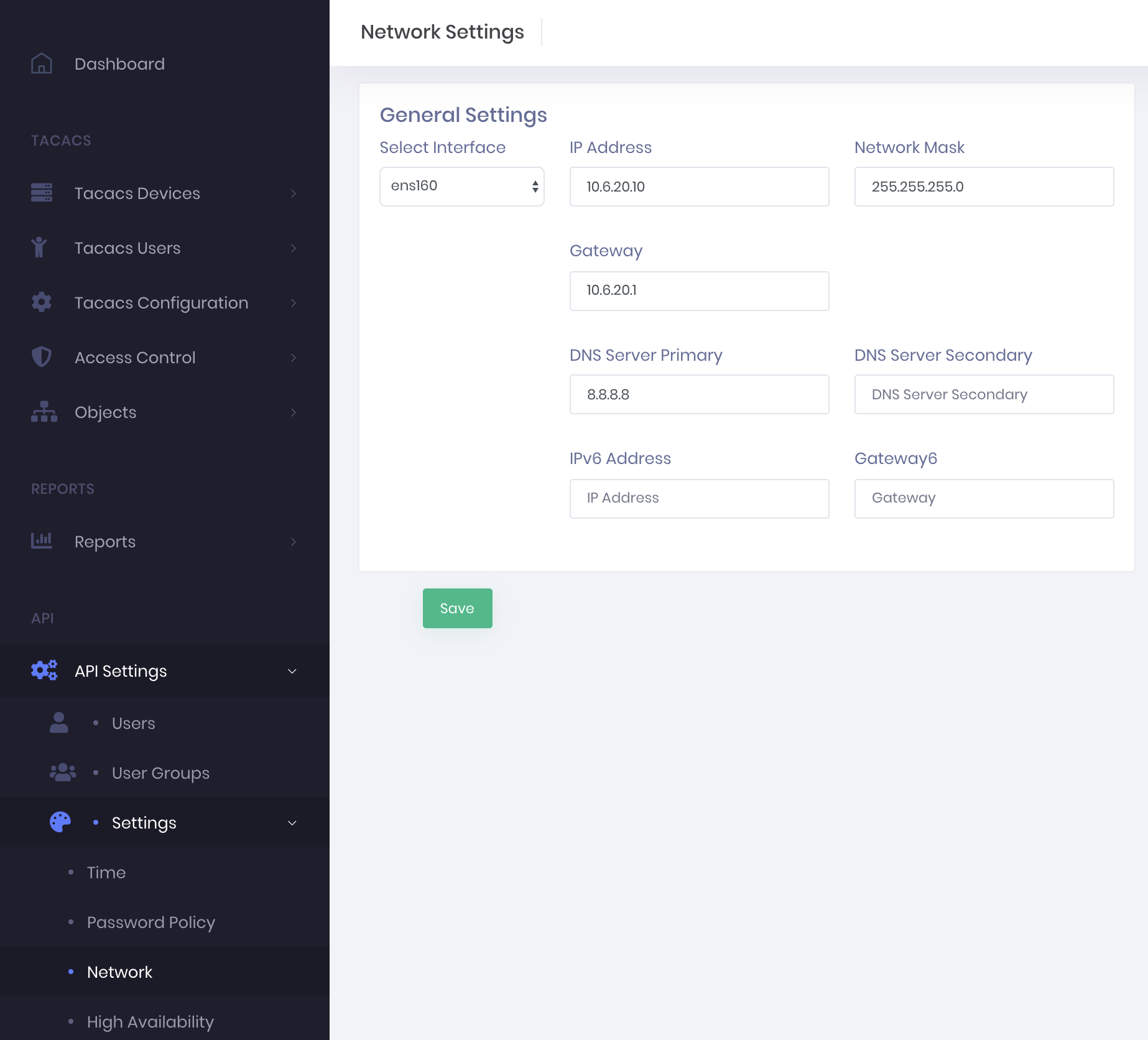Login to server (default login/password is tacgui/tacgui) and execute next command:
sudo ~/tgui_install/tacacsgui.sh
Then follow the example of ip address changing:
############################################################### ############## TACACSGUI Network Settings Script ######### ############################################################### ver. 1.0.0 ############## List of available options ############## 1) Show Interface List 4) Clear and Refresh Menu 2) Show Interface Settings 5) Back to Main Menu 3) Configure interface Please enter your choice (4 to clear output): 1 #show list of interface ### Show Interface List ### lo ens160 Please enter your choice (4 to clear output): 2 #show interface settings ### Show Interface Settings ### Type the name of interface: ens160 #type interface name Netifaces info: ip address: 10.6.20.10/24 defaultgw: 10.6.20.1 nameservers: 8.8.8.8, 77.88.8.8 Please enter your choice (4 to clear output): 3 #change interface settings Type the name of interface: ens160 #type interface name ######################## Welcome to interactive mode of Network Interface Configuration ######################## IP Address: 10.6.20.10 #type ip address Mask: 255.255.255.0 #type mask Network Address: 10.6.20.0/24 Gateway (Optional): 10.6.20.1 #type gateway Nameservers (Optional, comma separated): 8.8.8.8 #type nameservers ######################## Please check settings: IP Address: 10.6.20.204/24 Gateway: 10.6.20.1 Nameservers: 8.8.8.8 Is it correct? (y/n): y #type y if everything correct done Done Please enter your choice (4 to clear output): 5 #back to installation menu
More information about netplan config you can find here.
You can find configuration file in /etc/netplan/. For example, we have configuration file /etc/netplan/01-netcfg.yaml. To start edit configuration file use next command:
sudo vim /etc/netplan/01-netcfg.yaml
network:
ethernets:
ens160:
addresses: [10.6.20.10/24]
dhcp4: 'no'
dhcp6: 'no'
gateway4: 10.6.20.1
nameservers:
addresses: [8.8.8.8]
renderer: networkd
version: 2
To apply changes use next command:
sudo netplan apply
Also you can use web interface to change network settings.