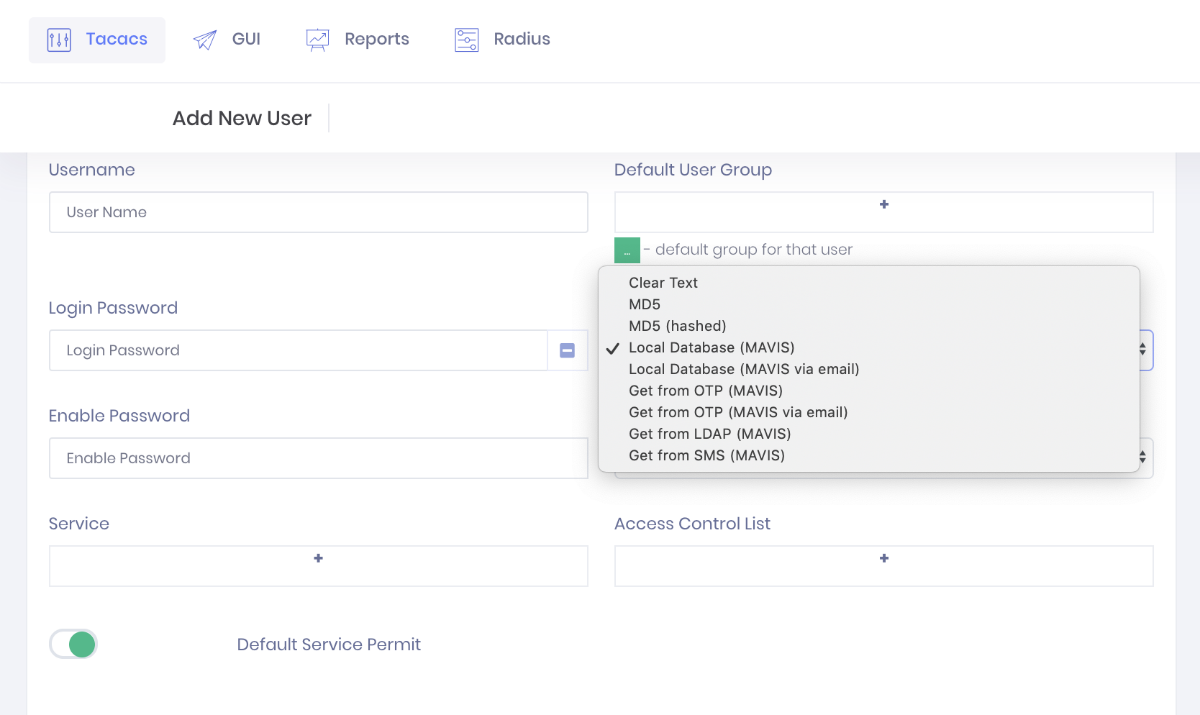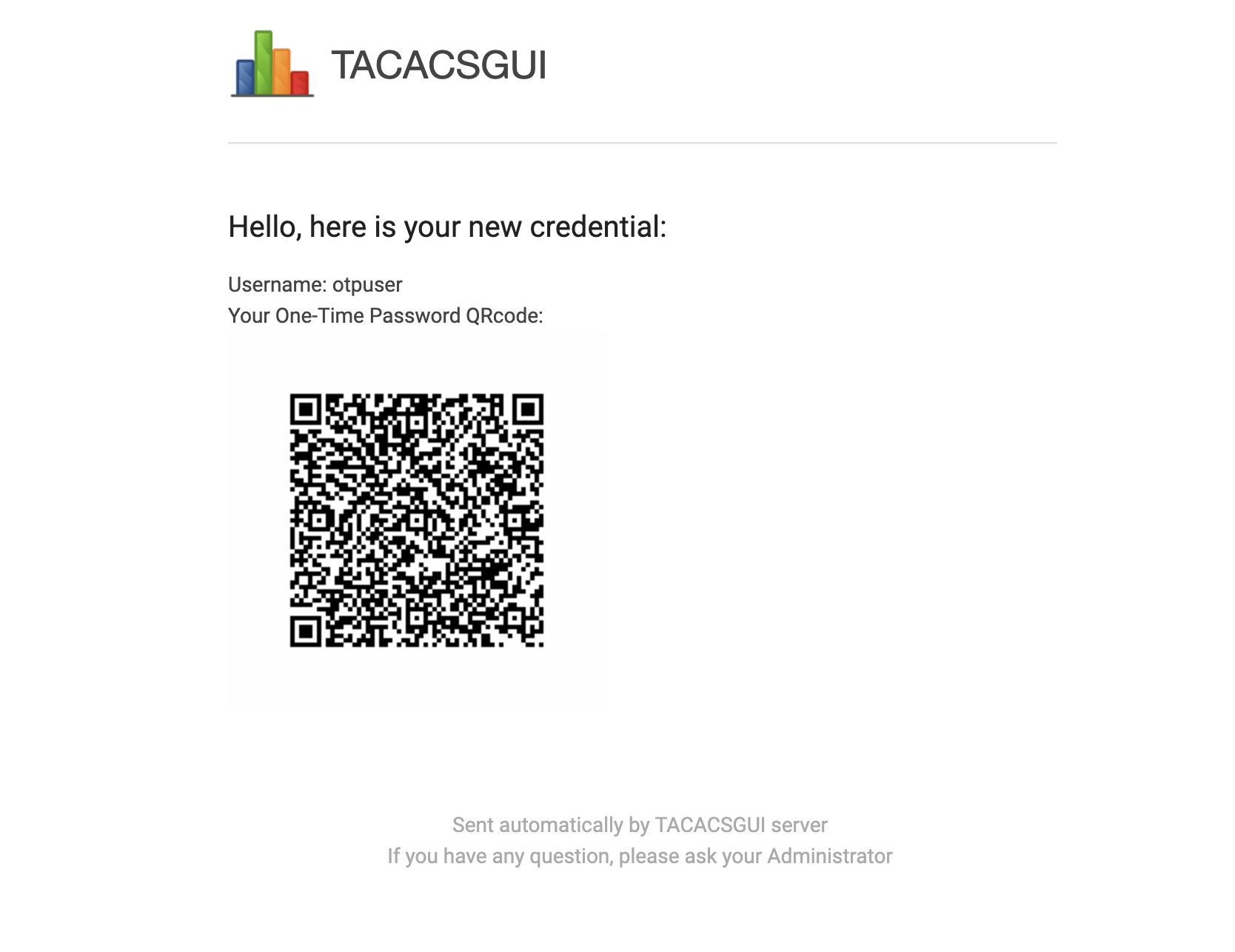There are more options for TACACS User Password now. List of all options with brief description:
- Clear Text. Password will stored in clear text. Recommended to use for test only.
- MD5. Password will be stored as MD5 hash.
- MD5 (hashed). If you already have MD5 hashed password, you can just copy/paste it to user.
- Local Database (MAVIS). Password will be stored in hash, but more secure that MD5 and user can change it via web interface or via CLI.
- Local Database (MAVIS via email). Random password will be sent to user, user can finally change that password.
- Get from OTP (MAVIS). One-Time Password for user (QRcode).
- Get from OTP (MAVIS via email). Send QRcode with One-Time Password link via email.
- Get from LDAP (MAVIS). For LDAP Authentication there is no need to create user, but in some cases to set some sophisticated options you can create LDAP user.
- Get from SMS (MAVIS). One-Time Password via SMS